Acrobat Print Dialog Problem
I create numerous Acrobat PDF files from MS Word documents via Acrobat 9 Pro. I often need to print a single page from an Acrobat PDF file.
I normally use the keyboard shortcut Ctrl-P (Print Dialog) and Alt-U (current page). I recently set up a new computer with Windows 7 Professional 64-bit. This shortcut combination does not work on this computer. It looks like there is an error in the design of the Print dialog for Acrobat.
The first image shows the print dialog under Acrobat Pro 9 with Windows 7 Professional 64-bit. There are two items on the print dialog with the ALT-U shortcut key - "current page" and "summarize comments". When I press ALT-U, it leaves the print range as ALL pages, and it highlights "current page". If I press the enter key, it prints ALL the pages.

The second image shows the print dialog under Acrobat Reader X with Windows XP Professional 32-bit. There are now two items on the print dialog with the ALT-U shortcut key - "current page" and "summarize comments". When I press ALT-U, it sets the print range to the current page, and it highlights "current page". If I press the enter key, it works as expected - it prints the current page.
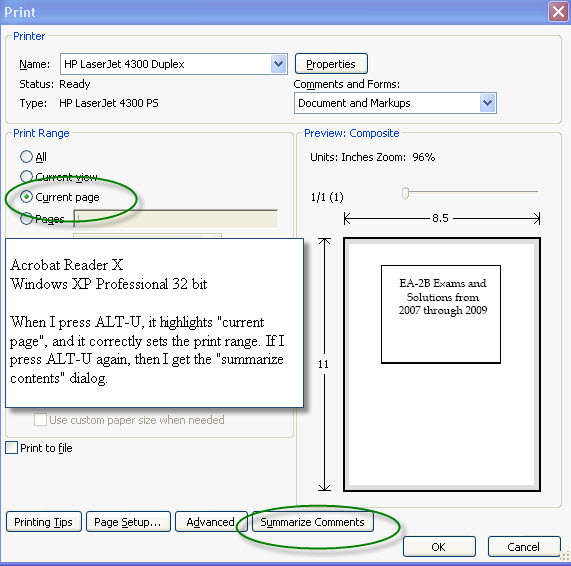
The third image shows the print dialog under Acrobat Reader 9 with Windows XP Professional 32-bit. There is only one item on the print dialog with the ALT-U shortcut key, so it works as expected.
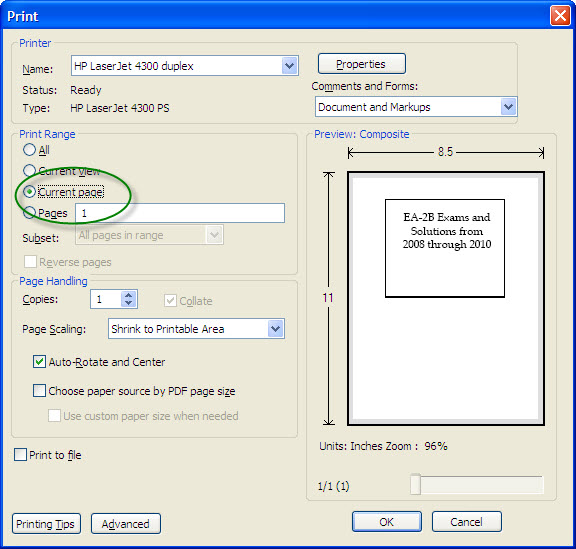
Last modified: November 28, 2011