Difficulty getting artisan roasting software working properly after I reinstalled Linux from scratch
In September 2021, I messed up the Linux PC that I used for controlling my Hottop roasters. After installing some updates, the artisan roasting software stopped working. The same thing happened after I restored from backup, so I decided to start over.I installed Linux Mint 20.2 from scratch, as well as the artisan roasting software version 2.4.6. But it took several days before I got everything working properly.
The first thing I did was to re-read the basic instructions for installing artisan under Linux. I forgot to do this step:
In case you run into permission problems such that Artisan is not allowed to read or write to the selected /dev/USB device, you might need to add your account (username) to the dialout group via
# sudo adduser
After this command you might need to logout and login again. Try using
# id
to verify that your account was successfully added to the dialout group.
Then I tried re-using the previous artisan settings files that I created for both of my Hottop roasters. But artisan was still not communicating properly, as shown below:
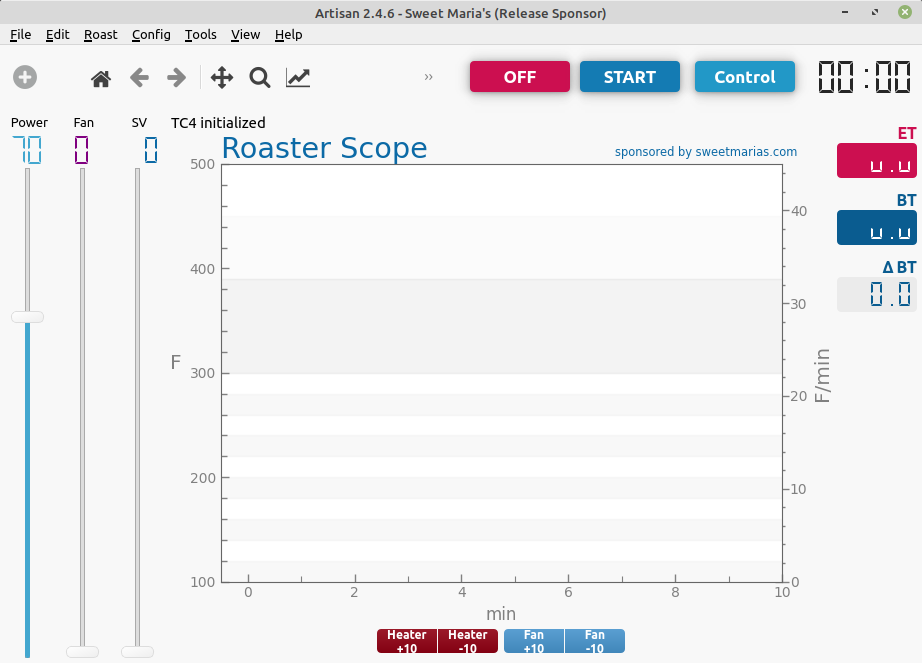
The trick was to NOT use the old settings files. I let artisan create new settings files, and then I made minimal changes.
I configured the software separately for each roaster, via Config / Device, and saved the settings file with different names.
My old Hottop uses the TC4 shield with an arduino, and the new Hottop B-2K+ already allows software control via USB.
Last modified: October 13, 2021